This is the first post in a series about how to create hockey highlight videos to help with your player’s recruiting process.

In my experience, while an online hockey profile from Champs App is like a resume in the recruiting process, videos are similar to taking an aptitude test for a job. Rarely will your profile and video get you an offer (now that Covid restrictions have gone away), but it can certainly move you up a team’s priority list. Posting and updating game-related videos to your Champs App profile throughout the season can also keep you top-of-mind for coaches as they track your progress over several months.
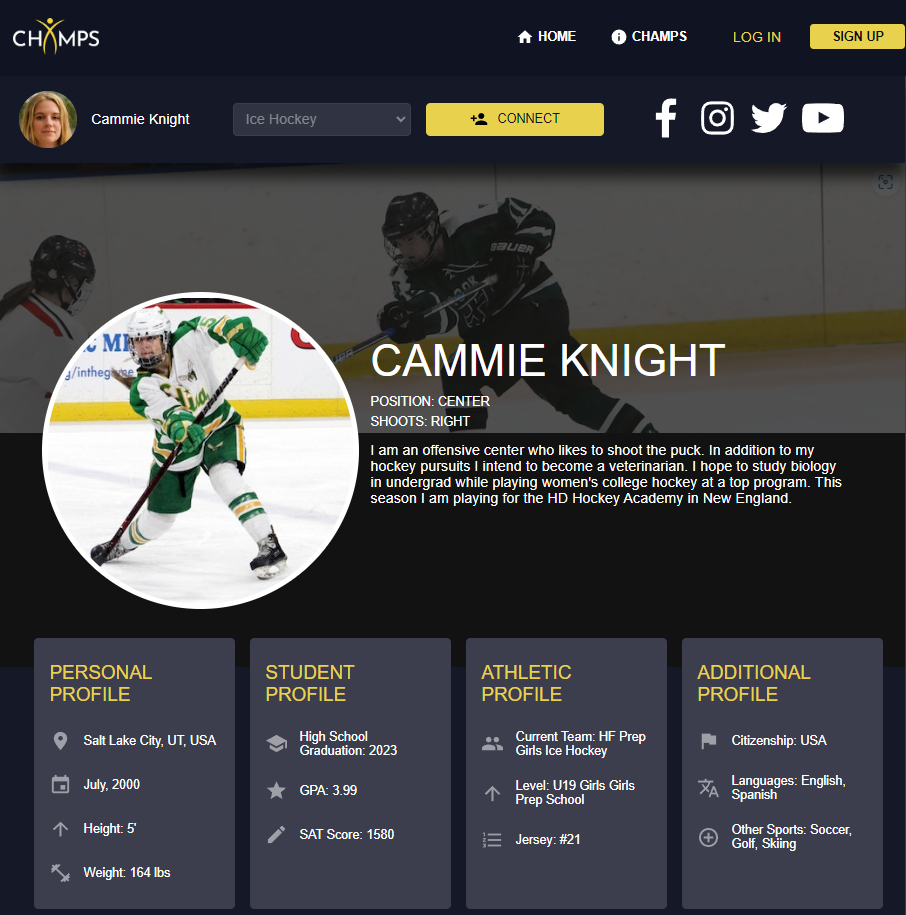
This series will cover the following topics:
- What are the 3 types of videos coaches want to see?
- What are all the different sources of videos footage available?
- How to edit your video in a way that coaches want to watch them?
- Where should you publish your videos?
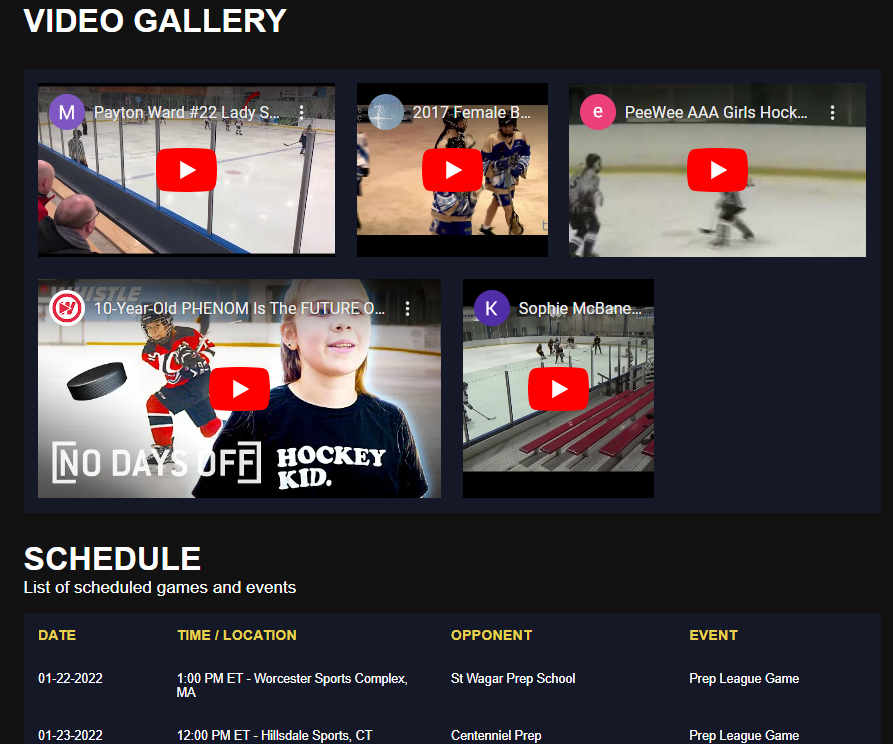
Anyone can create these videos, it doesn’t need to be a parent. If your player has a computer or iPad, they could do it themselves if they have the inclination. In addition, while expensive, there are third-party service providers who can perform some if not all of the editing on your behalf for a fee. Thanks to AI, the costs for these services have been coming down in recent years. However, these posts will focus on how to do it all yourself. All you will need are some basic computer skills and the most important ingredient – your time.
Create your Champs App Profile
Note: During my research into this series on creating hockey player videos for recruiting, I learned that some hockey programs use InStat for video tracking and analytics. As a result, all the teams using InStat share their videos with other teams/schools and therefore the video clips of player shifts are available to college coaches to review. While it is a another option for how coaches can watch your player videos, I would still recommend creating your own videos so that you are sure the “right” types of videos are available to the teams & coaches of interest.
Next Posts…


